CGKY News Hub
Your go-to source for the latest insights and trends.
Remote Work Software: Your Team's New BFF
Unlock your team's potential with the ultimate remote work software! Discover how your new BFF can boost productivity and collaboration today.
Top 5 Remote Work Software Tools to Boost Team Collaboration
In today's fast-paced digital landscape, effective team collaboration is essential, especially for remote teams. With numerous software tools available, finding the right solutions can significantly enhance productivity and communication. Here are the Top 5 Remote Work Software Tools to boost team collaboration:
- Slack – A popular messaging platform that allows teams to communicate in real-time through channels and direct messages, fostering seamless collaboration.
- Trello – This project management tool uses boards and cards to help teams organize tasks visually, ensuring everyone is on the same page.
- Zoom – Ideal for video conferencing, Zoom enables face-to-face communication, enhancing personal connections among remote team members.
- Asana – A task management tool that allows teams to assign work, set deadlines, and track project progress effectively.
- Miro – An online collaborative whiteboard platform that lets teams brainstorm and plan visually, making it easier to share ideas and feedback.
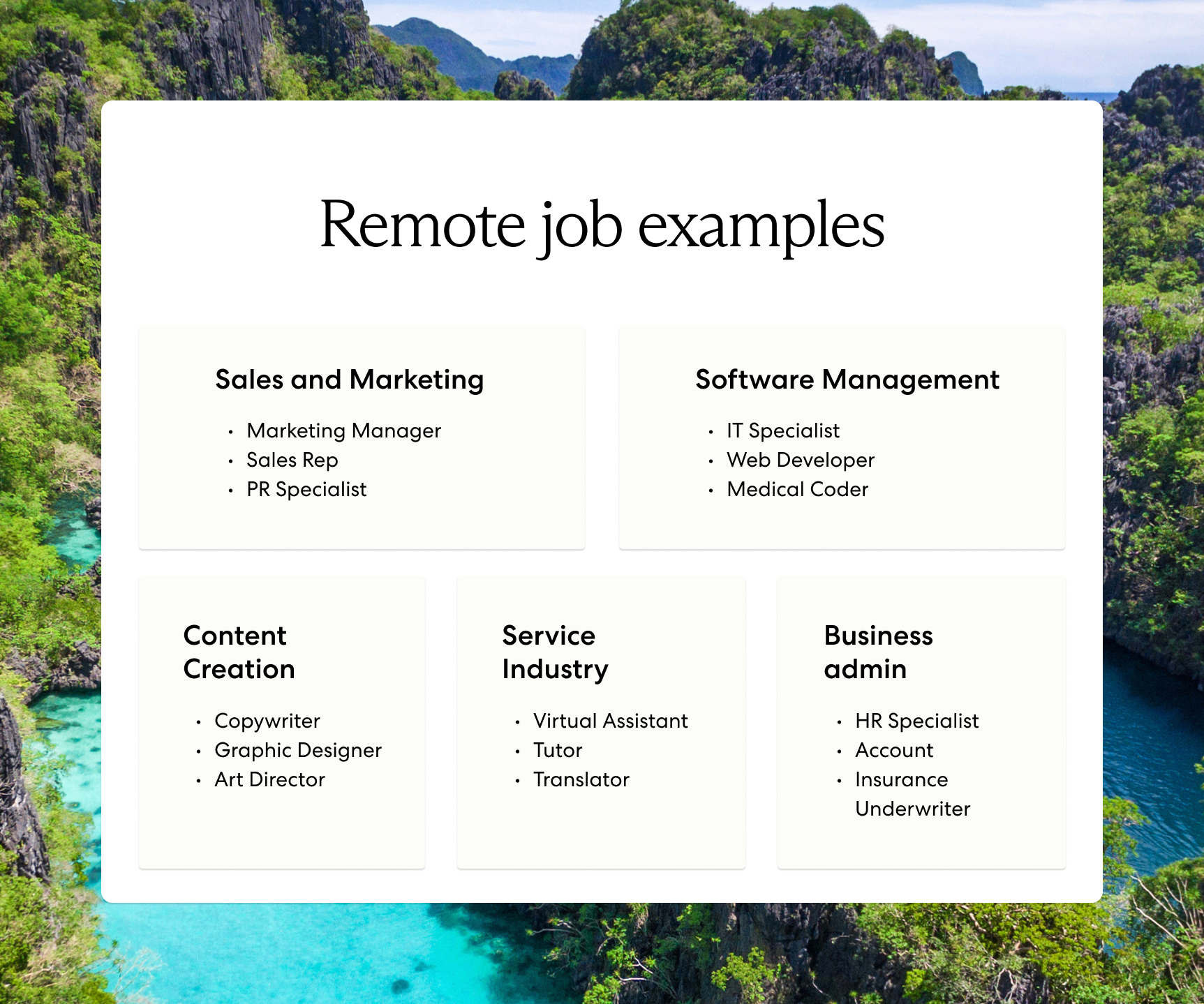
How to Choose the Right Remote Work Software for Your Team
Choosing the right remote work software for your team can significantly enhance productivity and collaboration. Start by assessing your team's specific needs. Consider factors like the size of your team, the nature of your projects, and the level of communication required. Remote work tools can vary widely, from project management platforms like Trello and Asana to communication apps like Slack and Microsoft Teams. It's crucial to identify whether your team needs a comprehensive solution or specialized tools that address particular tasks. Conducting a survey or a meeting can be a productive way to gather insights from team members on their preferences and pain points.
Once you have clarified your requirements, create a shortlist of potential remote work software. Evaluate these tools based on key criteria such as usability, integration capabilities, and cost. You may also want to explore customer reviews and case studies to understand how other teams have benefitted from these tools. Additionally, consider scheduling free trials or demos to see how well these platforms fit with your team's workflow. Finally, ensure that your chosen solution supports collaboration and communication, ultimately fostering a productive remote working environment.
Are You Using the Best Remote Work Software? Here’s How to Find Out
In today's rapidly evolving work environment, choosing the right remote work software is crucial for enhancing productivity and collaboration among teams. With numerous options available in the market, it can be overwhelming to determine which tools best fit your organization's specific needs. Start by evaluating the essential features that your team requires, such as video conferencing, project management, and file sharing. Make a list of priorities to help narrow down your choices and identify software that provides seamless integration with existing tools.
Once you have shortlisted potential remote work software options, consider implementing a trial phase to assess their effectiveness. Gather feedback from your team on user experience, ease of use, and overall functionality. This collaborative approach not only helps in finding the best fit but also ensures that your team is involved in the decision-making process. By taking the time to thoroughly evaluate your options, you'll be well-equipped to choose remote work software that enhances productivity and fosters a positive work environment.