CGKY News Hub
Your go-to source for the latest insights and trends.
Remote Work Software: Your Team's New BFF
Discover how the right remote work software can transform your team's productivity and collaboration—your new best friend awaits!
Top 5 Remote Work Software Tools to Boost Your Team's Productivity
In today's fast-paced digital landscape, remote work software tools have become essential for enhancing team productivity. As distributed teams continue to grow, finding the right tools that foster collaboration and efficiency is crucial. Here, we explore the top 5 remote work software tools that can help streamline your team's workflow and keep everyone connected, no matter where they are.
- Slack: This popular communication platform allows teams to collaborate through channels and direct messages, facilitating real-time conversations and file sharing.
- Trello: A visual project management tool that helps teams organize tasks and projects using boards, lists, and cards, making it easy to track progress.
- Zoom: Perfect for virtual meetings, Zoom provides high-quality video conferencing, screen sharing, and recording features, ensuring seamless communication.
- Asana: This software enables teams to plan, track, and manage projects effectively, promoting accountability and ensuring deadlines are met.
- Google Workspace: Offering a suite of productivity tools like Google Docs, Sheets, and Drive, this platform fosters collaboration and enables file sharing in real-time.
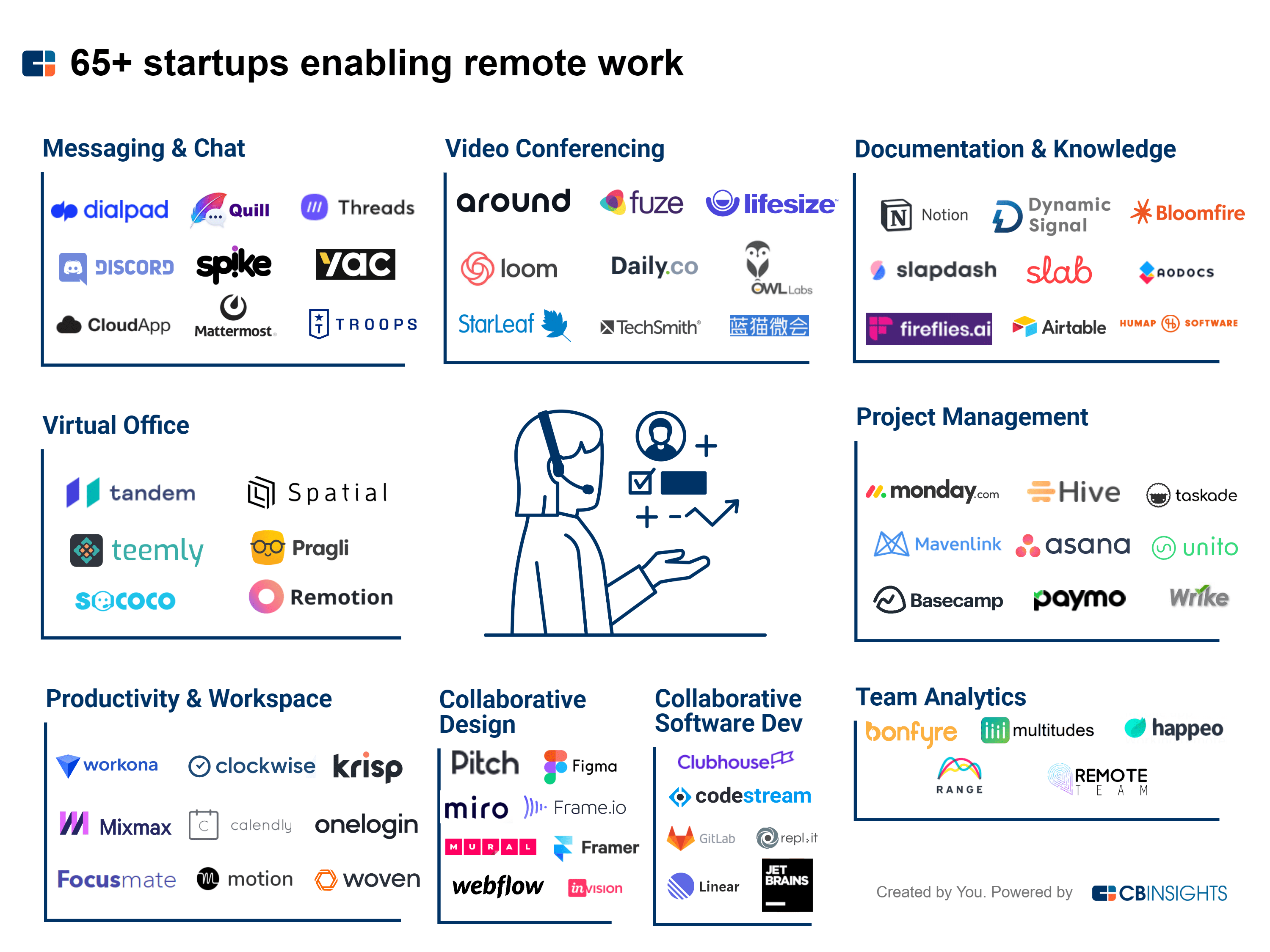
How to Choose the Right Remote Work Software for Your Business
Choosing the right remote work software for your business is crucial in ensuring seamless communication and collaboration among your team members. Start by assessing your team's specific needs and workflows. For instance, consider using project management tools if your team juggles multiple tasks. Additionally, prioritize options that offer integrations with the tools you already use, such as email clients, calendars, and file-sharing platforms. Take into account the user experience as well—software that is intuitive and easy to use will encourage adoption among your team.
Furthermore, don't overlook factors such as security features and customer support when selecting remote work software. A comprehensive solution should include data encryption, secure access controls, and regular updates to protect sensitive information. It’s also beneficial to look for a provider that offers reliable support services to assist your team in case of technical issues. To make an informed decision, consider conducting trials or demos of the top contenders, gathering feedback from your team, and comparing pricing plans to find the best value for your business.
FAQs About Remote Work Software: Everything You Need to Know
Remote work software has revolutionized the way teams collaborate, communicate, and manage projects from different locations. As remote work becomes increasingly prevalent, many people have questions about the tools available to facilitate this shift. Common queries include: What types of remote work software are available? Solutions can range from video conferencing tools like Zoom and Microsoft Teams, to project management software such as Trello and Asana. Furthermore, integration platforms like Slack enhance communication, while cloud storage options like Google Drive ensure that team members can access important documents from anywhere.
Another frequent question is: How do I choose the right remote work software for my team? It’s essential to assess your team's specific needs, including features, scalability, and ease of use. Consider creating a list of requirements and exploring options that offer trial periods or demos so you can test them before committing. Additionally, employee feedback can provide insight into which tools will be most effective for your workflow, ensuring a smoother transition to a remote work environment.