CGKY News Hub
Your go-to source for the latest insights and trends.
Boost Your FPS with a Driver Makeover
Transform your gaming experience! Unleash higher FPS with simple driver upgrades and tips. Click to level up your performance now!
Top 5 Driver Updates to Enhance Your Gaming FPS
To enhance your gaming FPS, keeping your drivers up to date is crucial. Graphics card drivers are the front line in optimizing performance for modern games. As you seek to improve your gaming experience, updating your drivers should be a top priority. In particular, NVIDIA and AMD frequently release driver updates that enhance performance in newly launched games, improve stability, and fix bugs. For additional details on the latest updates, you can check NVIDIA's driver page or AMD's support page.
Another key driver to focus on is your motherboard chipset driver. This driver allows your GPU and CPU to communicate efficiently, significantly affecting your gaming FPS. It is essential to keep this driver updated to ensure your system is optimized for performance. Additionally, audio drivers can also impact gaming; having the right audio drivers can enhance in-game sound effects and spatial awareness. Make sure to visit Intel's support page for chipset updates or explore Realtek's site for audio drivers.
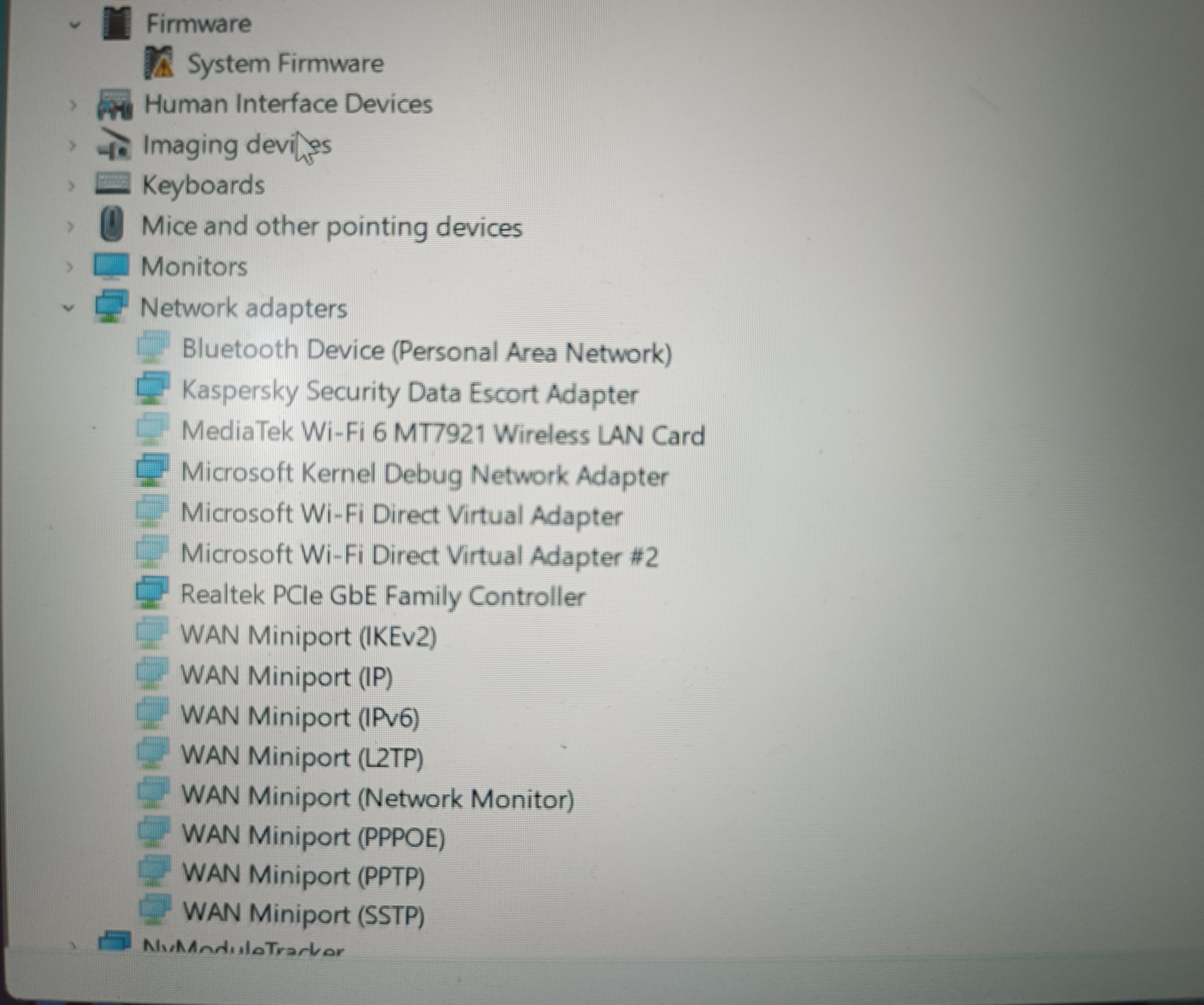
How to Optimize Your Graphics Drivers for Maximum Performance
Optimizing your graphics drivers is essential for achieving maximum performance in your gaming, video editing, or graphic design tasks. Start by ensuring that you always have the latest version of your drivers installed. You can do this by visiting the official websites of your GPU manufacturer, such as NVIDIA or AMD. Once you have the latest drivers, consider adjusting your graphics settings according to your system's specifications. Use tools like the NVIDIA Control Panel or AMD Radeon Software to access settings that can help you prioritize performance over visual fidelity for a smoother experience.
Additionally, utilizing performance-enhancing features such as game mode and hardware acceleration can significantly boost your system's capability. For instance, enabling hardware acceleration in applications like Adobe Creative Suite can lead to faster and more efficient rendering. Furthermore, regularly cleaning up your system, including old drivers through a tool like CCleaner, can free up resources and improve performance. Don't forget to monitor your system’s temperature and settings using tools like HWiNFO to ensure that they remain within optimal levels during intensive tasks.
Is Your Driver Outdated? Signs You Need a Gaming Upgrade
Keeping your gaming drivers updated is crucial for maintaining optimal performance in video games. One of the first signs that your driver may be outdated is when you start experiencing frequent crashes or low frame rates during gameplay. If you notice a significant drop in performance, such as stuttering or lag, it could be time to check the version of your graphics driver. You can typically do this through the device manager or by visiting the manufacturer’s website. For example, NVIDIA users can find updates on NVIDIA's driver download page, while AMD users can check AMD's official site.
Another indicator that your driver is outdated is if your system becomes incompatible with new games or software updates. Many modern games require the latest drivers to function correctly, and if you're unable to launch or enjoy them due to graphical glitches, it’s a sign you need a gaming upgrade. Additionally, if you notice your gaming peripherals, such as controllers or headsets, not functioning as intended, it may be time to install the latest drivers. Regularly checking for updates can prevent these issues; consider utilizing resources like TechRadar's guide on updating drivers to stay informed.