CGKY News Hub
Your go-to source for the latest insights and trends.
Data Visualization Tools That Will Make You Look Like a Pro
Unlock your potential with these powerful data visualization tools that will elevate your skills and impress your audience!
Top 5 Data Visualization Tools Every Professional Should Know
Data visualization is an essential skill for professionals across various industries, as it helps in transforming complex data into easily understandable visual formats. In this article, we highlight the Top 5 Data Visualization Tools every professional should know, starting with Tableau. Tableau is renowned for its ability to create interactive and shareable dashboards, which makes it an outstanding choice for data analysts and business intelligence professionals. Its user-friendly interface allows for seamless data connection and visualization, making it a favorite among many organizations.
Another powerful tool in the realm of data visualization is Microsoft Power BI. This tool integrates seamlessly with other Microsoft products, offering robust analytical capabilities and a wide array of visualization options. Furthermore, Qlik stands out for its associative data model, allowing users to explore data intuitively. Lastly, Chart.js and D3.js are excellent for those seeking more customization and flexibility in web-based data visualizations. Each of these tools can elevate your data storytelling, making it crucial for all professionals today.
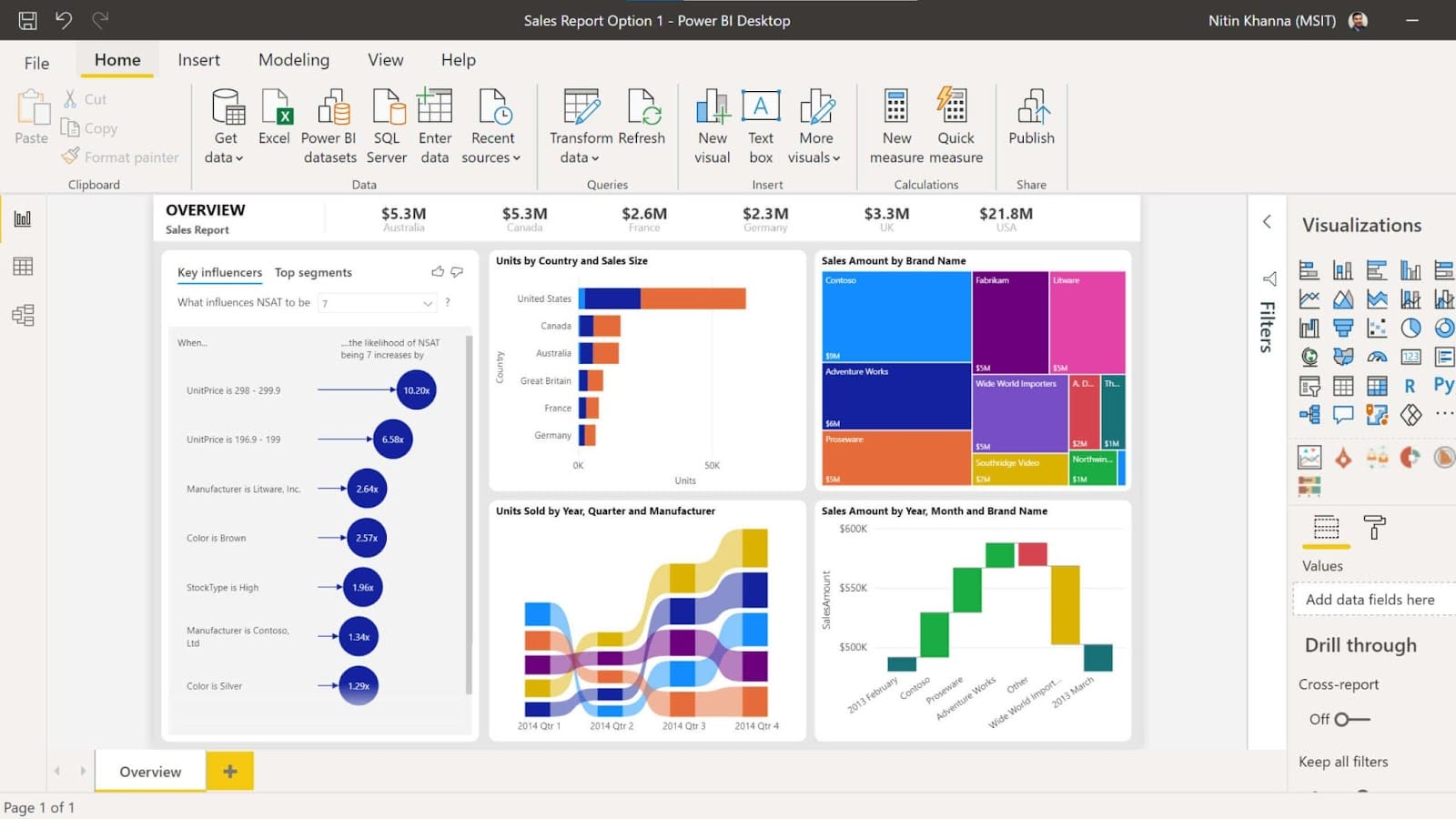
How to Choose the Right Data Visualization Tool for Your Needs
Choosing the right data visualization tool for your needs requires a clear understanding of your objectives and the type of data you are working with. Begin by identifying the key features you need, such as the ability to create interactive dashboards, support for real-time data, or integration with your existing data sources. You might want to consider tools like Tableau for robust visualizations or Microsoft Excel for simple yet effective charting options. Additionally, think about your team's skill level; some tools require more technical expertise than others.
Next, evaluate the cost of the data visualization tools you are considering. Some platforms have free versions that offer basic functionalities, while others might require a subscription for advanced features. Make a comparison based on your budget and the scalability options available. Reading reviews and case studies can also provide valuable insights; resources like G2 can guide your decision-making process by showcasing user experiences and satisfaction levels. Ultimately, the right tool should not only meet your current needs but also grow with your organization's data visualization demands.
What Makes a Great Data Visualization Tool? Key Features to Look For
When selecting a data visualization tool, user-friendliness is a fundamental feature that cannot be overlooked. A great tool should provide an intuitive interface that allows users of all skill levels to create and manipulate visualizations effortlessly. Look for features such as drag-and-drop functionality, easy-to-use templates, and a streamlined process for importing data. Additionally, robust collaboration options are essential for teams, enabling multiple users to work together seamlessly. For more on user-friendly design, check out Smashing Magazine.
Another critical aspect of a top-notch data visualization tool is its flexibility. The tool should support a wide range of visualization types— from bar charts and line graphs to more complex visualizations like heat maps and scatter plots. This flexibility ensures that users can represent their data in the most effective way possible. Furthermore, look for options that allow for data integration from various sources, making it easier to compile and analyze diverse datasets. For insights on data integration capabilities, visit DATAVERSITY.